
Tekserve & MOUSE Present - Digital Storytelling

Digital Media Enthusiasts!
MOUSE is teaming up with Tekserve, the premiere Apple Specialist boutique in New York City, to bring you another Unplugged Event.
Spend the afternoon working and learning from the Pro's! TekServe specialists will teach you how to craft a story and produce it using Apple iLife.
Working in groups, students will become mini-production teams that will
- Create movie-style storyboards
- Capture/record footage to tell a story
- Produce movie 'short' using Apple iLife
We only have space for 20 MOUSE Squad students!
- WHAT: Digital Storytelling with Apple iLife .
- WHEN: Tuesday, March 2nd 4:00pm – 6:30pm
- WHERE: International High School at LaGCC 31-10 Thomson Avenue room MB49 Map It!
- WHO: ALL MOUSE Squads
- DIRECTIONS: Take the 7 to 33rd/Rawson Street in Queens. MB49 is the Main Building Basement level.
- FOOD! We will be serving pizza and wings, so come hungry!
- REGISTRATION IS NOW CLOSED
Register for MOUSE Squad Team Training: February 27th, 2010
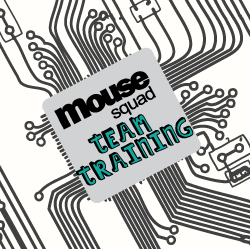
Registration is now officially open for MOUSE Squad Team Training! All NYC MOUSE Squad students are encouraged to attend this full-day training once per year - but space is limited! Priority will be given to students and squads who did not attend the Team Training in the fall. We will get back to you after you register to let you know if you have been accepted or waitlisted.
When: Saturday, February 27th: 9am - 4:30pm
Where: Hosted by Robert F. Wagner Middle School: 220 East 67th Street btwn 2nd & 3rd Avenue
What: Our MOUSE Squad Team Trainings start students and Coordinators with the basics. Together, whole Squads don't just learn how systems work, they learn how people work together effectively to overcome challenges, see projects through to completion, and use one another to innovate with creative solutions that capitalize on the passion and knowledge of the group.
At Team Training, Students will:
- Practice key leadership skills through exciting team challenges,
- Learn the basic principals of computer networks by designing your own version
- Gain the fundamental knowledge needed to identify, assemble, and replace key hardware, and learn 'how it works' by first breaking it apart
Lunch, Snacks and Two-fare Metrocards will be provided for all attendees.
Register Now: http://mousesquad.eventsbot.com
Big Changes on Mousesquad.org!
We're thrilled to announce the official release of several new features that we have been working on behind-the-scenes since this summer. Watch our Screencast Video on the new changes.
So What's New?
1. Your Squad Dashboard
To see the changes, go to "My Squads" from the top menu and select your squad from the list. On your Squad Homepage, you will notice an entirely new design and navigation.
The first screen of your new Squad homepage is the Dashboard. Here you will see:
- Your squad's Name and About-Us section
- Key stats about your squad, like # of cases open, # of cases closed, # members
- Recent Activity table: this will post all new content from your squad in order of newest to oldest - so you can quickly see if there are new cases or posts to check out.
- Squad Toolbox - in the upper left sidebar is your toolbox that has quick links for add new cases and posts to your squad.
2. Tabbed Squad Menu
It's now easier than ever to see all of your squad's projects. Next to your new dashboard, you have these tabs in your Squad homepage:
- Squad Posts: These are announcements and messages from your squad coordinator(s).
- Squad Blog: This tab has all of the blog posts that you and your fellow squad members have written, including your BlogIt! answers from certification
- CaseTracker: Find and solve all of your cases - you can even organize them with the new CaseTracker filter tool.
- Certification: Only coordinators can see this tab - you can check to see how your squad is doing on certification quizzes and activities.
- Membership: This is a list of everyone in your squad. Squad coordinators can approve or deny membership requests here - and turn a student into a coordinator-user too!
3. The Wire - Choose your Region
Tired of having to look through Wire articles that are not relevant to your area? You can now use the "Choose your Region" Wire Filter to view articles for your area: NYC, California, Chicago & All other regions.
Let us know what you think!
Leave a comment here with your feedback.
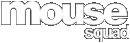
 152 Wire posts online!
152 Wire posts online!

