
Holiday MicroProject: Is There an App for That?
 Smartphone applications, or "apps," are mini-programs that can be downloaded to internet-enabled cell phones (like iPhones and Androids). Apps can enable users to play games, access websites in a phone-specific format, find nearby restaurants, and just about anything else!
Smartphone applications, or "apps," are mini-programs that can be downloaded to internet-enabled cell phones (like iPhones and Androids). Apps can enable users to play games, access websites in a phone-specific format, find nearby restaurants, and just about anything else!
It seems like there’s an app for everything these days... or is there? What about an app that can predict a pop quiz, or one that makes it so you can understand any language you hear, or that lets you summon your lost phone with a snap of the fingers? What about an app for...whatever you’re thinking of right now?
For this month’s MicroProject, design the app of your dreams!
- Write a few sentences describing what your app does. Who is it for--kids under 7? For Anime fans? For firefighters? Why do they need it--what problem does it solve? How does it work?
- Download THIS IMAGE of a blank smart phone and open it using the image-editing software of your choice (suggestions below). (To copy the image, click here, then you can right-click on it and select "Save Image As...")
- Finally fill in the middle of the template with your app's design (you can use our recommended image editing software below, or even sketch it by hand). You must show us at least three screens from your app - is there a log-in screen? what does it look like while you are using it? etc.
- Put your description in a public Blog Post to share with the whole network, and embed your app images! (Don't forget to put "Holiday MicroProject" in the title!)
If you need some inspiration, you can check out this website, dedicated entirely to reviews of apps for Android phones: www.appnoodle.com.
Or you can take a look at the iPhone App Channel on YouTube for some quick tutorials on using apps.
Tools you can use:
Free Drawing Web Apps:
- Aviary Raven: http://aviary.com/tools/vector-editor
- Sumo Paint: http://www.sumopaint.com/home/
- Pixlr: http://pixlr.com/
Free Downloadable Drawing Software
- Live Brush (free, Mac or PC): http://www.livebrush.com/
- GIMP (free, Mac, PC or Linux): http://www.gimp.org/
- InkScape (free, Mac, PC or Linux): http://www.inkscape.org
Pro Software (ask your coordinator):
- Adobe Photoshop
- Adobe Illustrator
- many others!
BONUS IDEAS:
Include any of the ideas below to share even more details about your app!
- Design the logo or button that goes with your app.
- If your app makes noises or talks to you, make a sound recording to demonstrate what it sounds like!
- Make a video showing someone using your app.
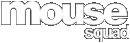
 203 Wire posts online!
203 Wire posts online!
